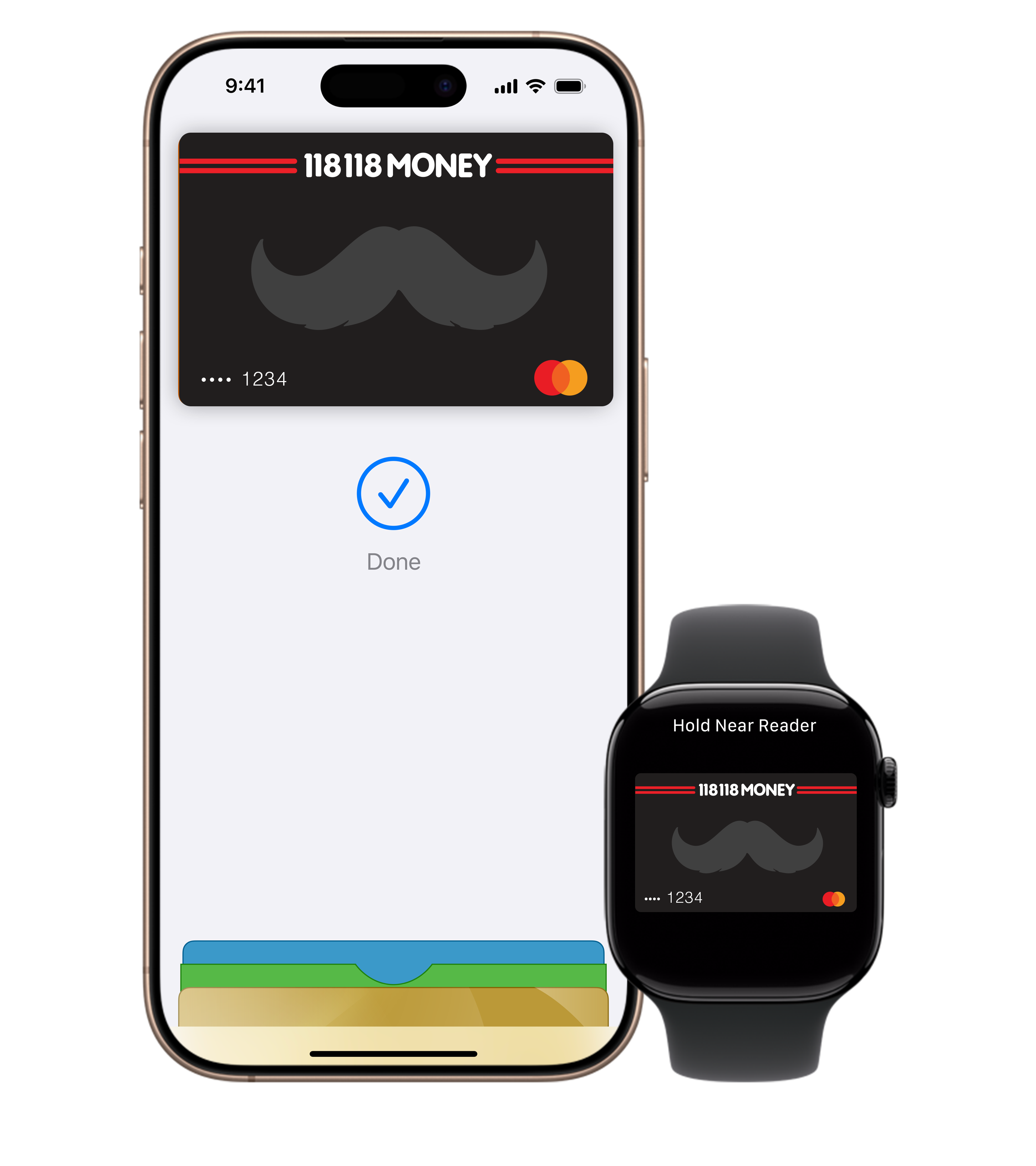
Apple Pay
Make contactless payments with your 118 118 Money Credit Card using Apple Pay
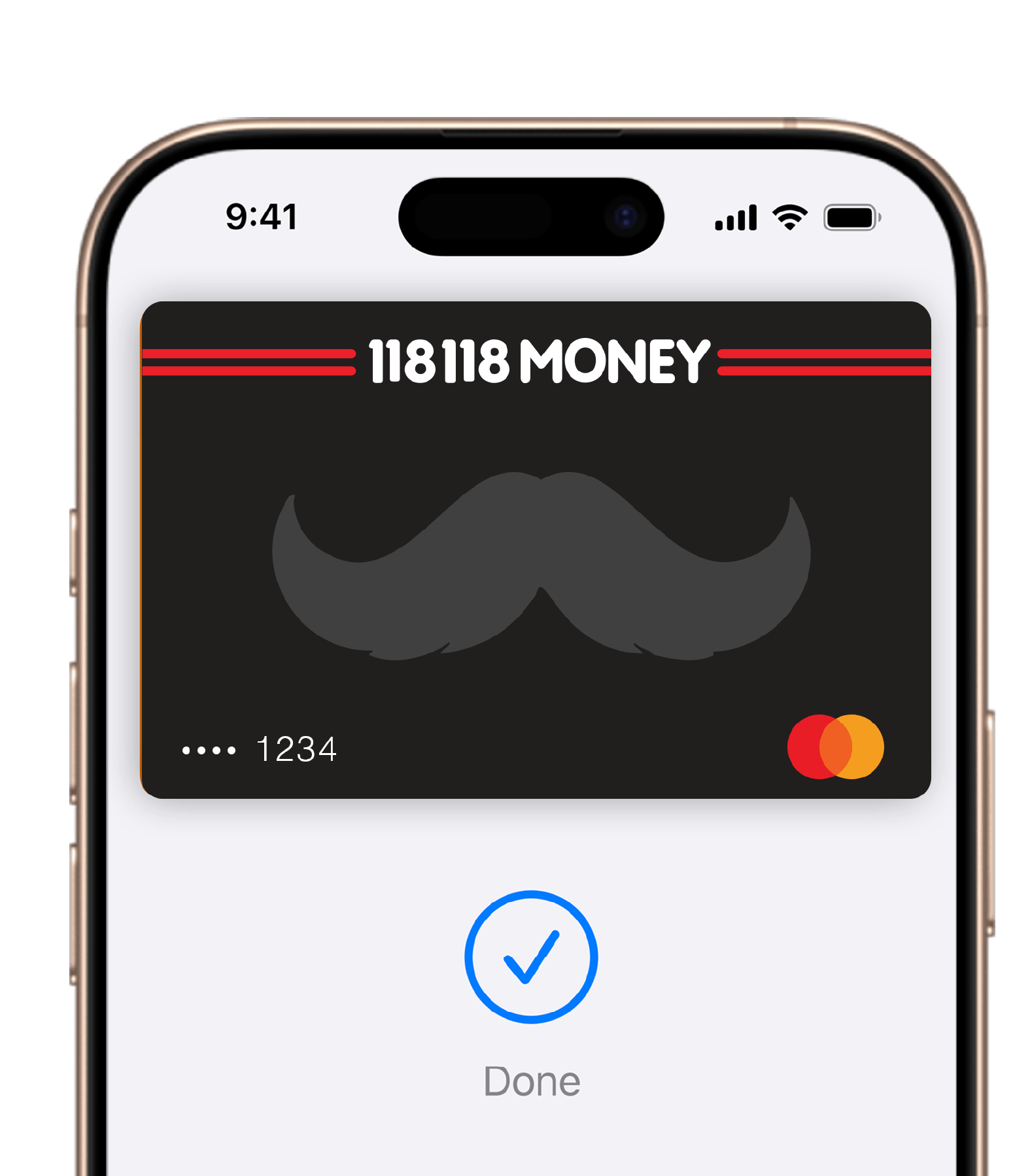
Spend in hours, not poundsDownload our new 118M8 app Spend your hours wisely
Make contactless payments with your 118 118 Money Credit Card using Apple Pay
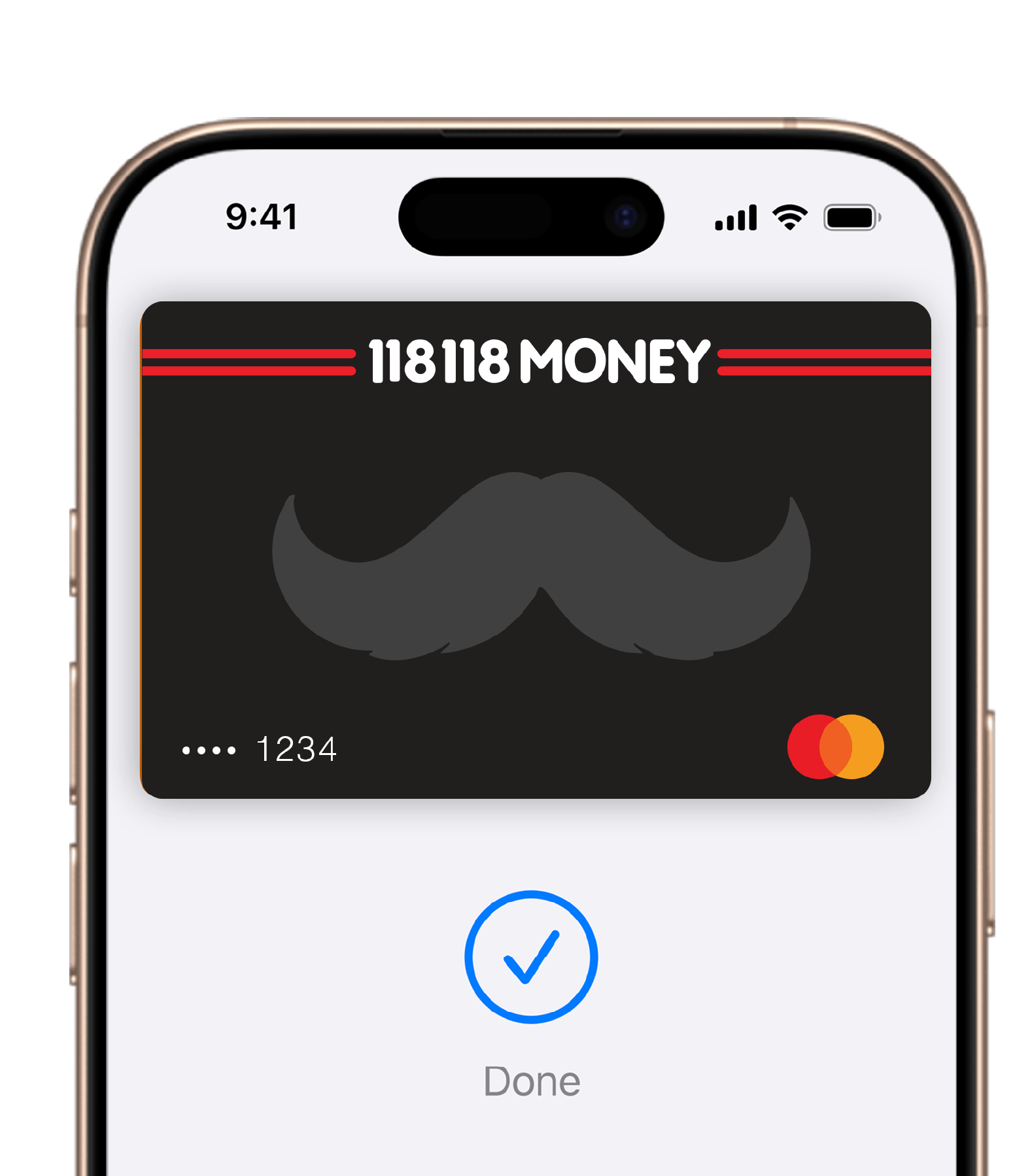
Apple Pay is the easier, safer way to pay in stores, in apps and on the web with your iPhone, Apple Watch, iPad or Mac
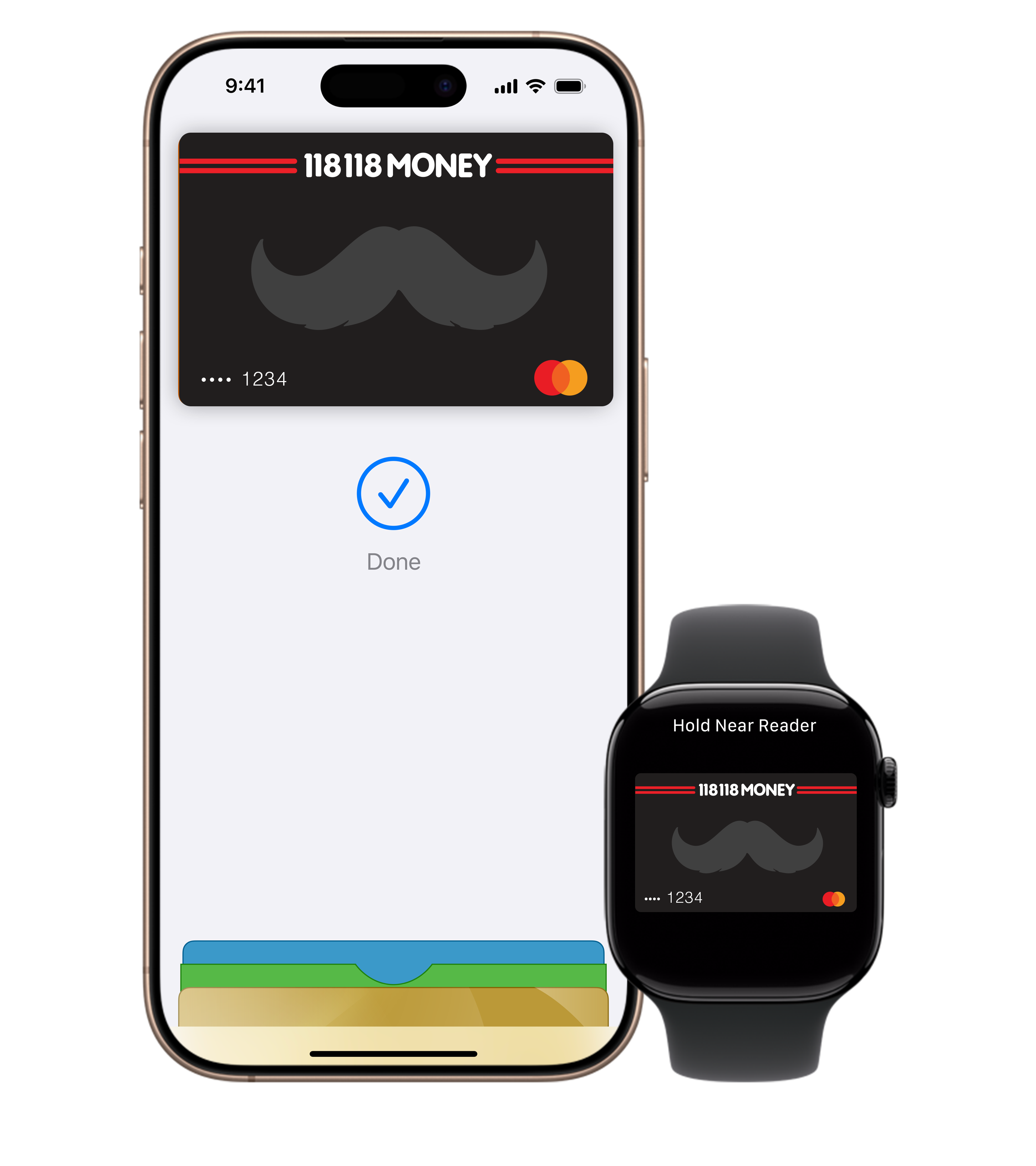
It's easy to add your card to Apple Pay in-app or using the Wallet app. Here's how to get started.
In your 118 118 Money app
Look out for the 'Add to Apple Wallet' buttons in our 118 118 Mobile Banking app.
In the Wallet app
On your iPhone, open the Wallet app and tap the + sign. The app will then guide you through the steps to add your 118 118 Money Credit Card to Apple Pay.
![]()


On your iPhone, open the Wallet app and press the ‘+’ sign in the top right corner. The app will guide you through the process for adding a card. For an Apple Watch, open the Apple Watch app on your iPhone and follow the instructions. If you have an iPad with Touch ID, go to Settings then to ‘Wallet & Apple Pay’, then tap ‘Add Credit or Debit Card’.
Alternatively, you can add your 118 118 Money Credit Card to Apple Pay using our 118 118 Money Mobile Banking App, just look out for the ‘Add to Apple Wallet’ button.
To pay in stores, there is no need to wake your Apple device or open an app. Just hold the iPhone near the reader with your Biometric ID. You’ll see ‘Done’ on the display, along with a vibration and beep, letting you know your payment information was sent. On Apple Watch, double-click the side button and hold the display of your Apple Watch up to the reader. A gentle tap and beep confirm that your payment information was sent.
To pay in apps and on the web with an Apple device, select Apple Pay as the payment method during checkout and place your Biometric ID. To pay on Mac in Safari, choose Apple Pay then complete the purchase with your Apple device.
Please be aware that in-app payments cannot be made through the Apple Watch, and in-store purchases cannot be made with an eligible iPad.
If your 118 118 Money Card does not appear as an available payment option within the Apple Pay payment page, please ensure you are using the most up-to-date version of the retailer app. This can be confirmed by searching for the retailer app within the Apple Store.
With Apple Pay, you can make simple and secure mobile payments for amounts of up to and above £100 contactless limits, without entering your PIN on the terminal. However, some merchants may apply their own limits.
To use Apple Pay you will need an eligible Apple device. For a list of compatible Apple Pay devices, click here.
To use Apple Pay, you must agree to Apple’s terms of use and privacy policy. 118 118 Money has no control over Apple’s decisions to change Apple Pay or any of its services, products or software.
Your 118 118 Money Card in Apple Pay is protected by your unique Biometric ID and/or personal ‘Passcode’ that you use to access your device to help make it as secure as possible. You must either use your Biometric ID or the Passcode for your device to complete a purchase using Apple Pay.
All your payment account information will be encrypted and protected within Apple's secure environment.